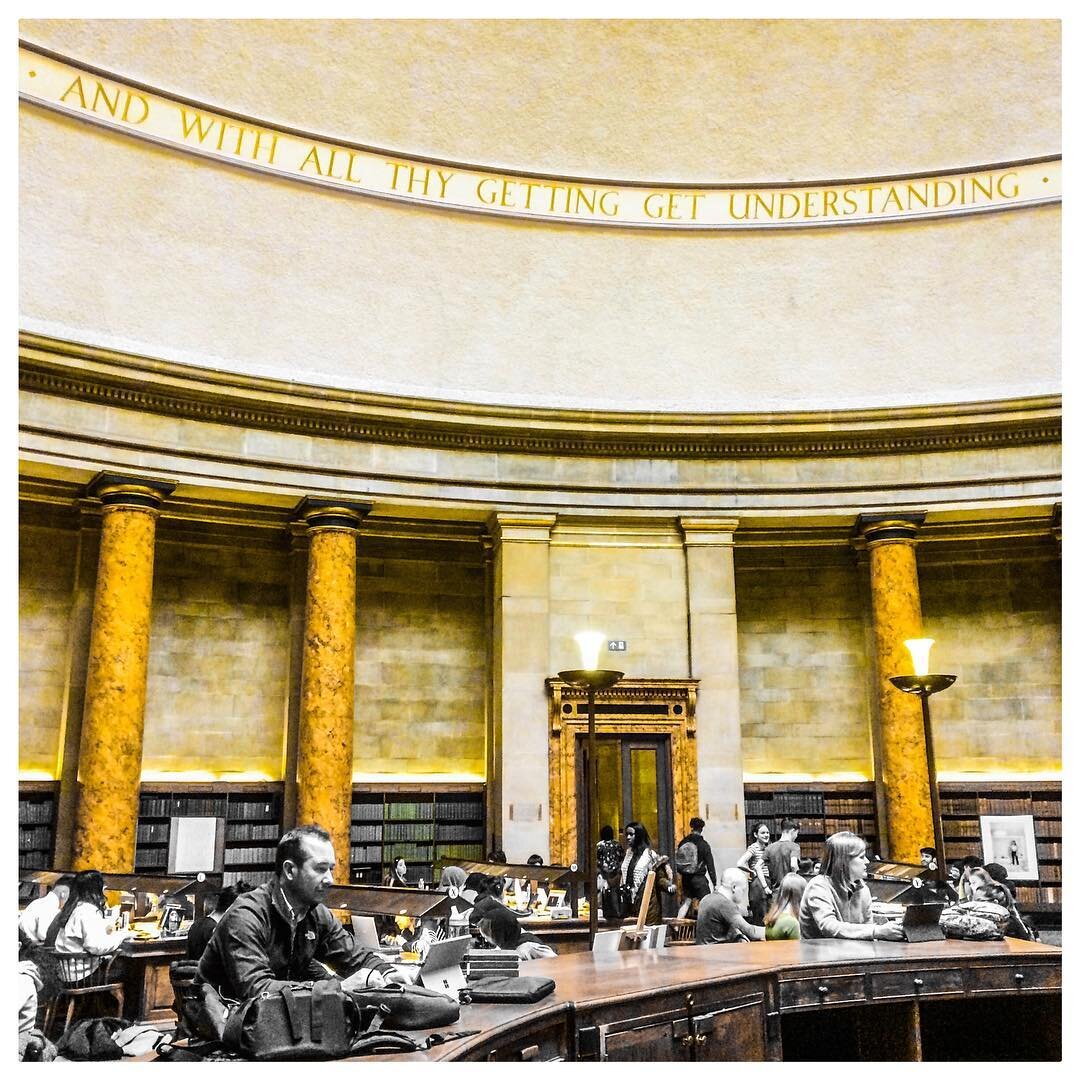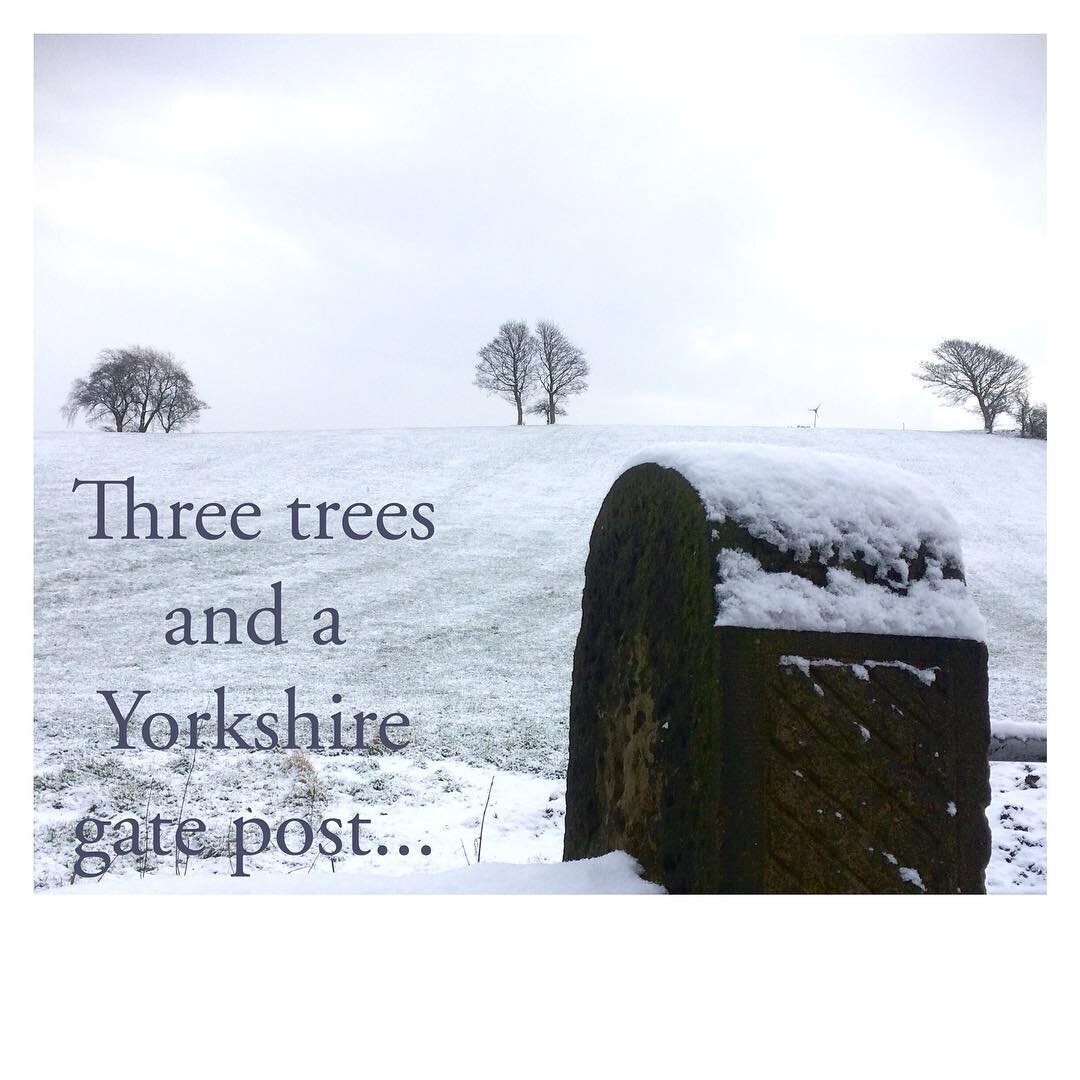5 Webinar Tips…
Well they’ve really taken off in lockdown haven’t they?! Blimey, kinda wish I’d had shares in zoom…
As useful and connecting as they have been - I do feel like I’ve seen far more than my fair share of nose hairs.
Tip 1
Lift up your laptop. You don’t need a fancy stand, a few good sized books will do the job nicely, or maybe use that box your latest delivery came in, just make sure it’s stable and the camera is just ever so slightly above your eyeline - try it ;-)
Tip 2
We all know to wear “work” clothes and not PJ’s - but how much thought have you given your background? Bookcases seem to be “in fashion” but don’t go turning books to face the camera - unless you’re filming at work. And you work in a book shop. Other than that er, nope.
Tip 3
You are at home - and we understand it’s quite possible that other people and pets might live there too. Don’t worry or stress, we are bang slap in the middle of real life here folks. That said, if you’d rather not share, thats okay too. Go take a nice pic on your phone (turn it sideways before you press the button), and use that as your “virtual” background. There’s always the mute and stop video options too.
Tip 4
If you start talking, often it’ll take a second for the software to actually “hear” you and switch the audio feed to your laptop. So start with a “doesn’t matter if they do or do not hear the start of this sentence” phrase. Perhaps “Thats a really interesting point” or maybe an “As you mentioned there” - once they are listening you say your piece.
Tip 5
And finally - if you’re going to burp (or fart!) hit mute first - that microphone is better than you think! lol!